Speednames (Reino Unido) - Configuración de Registro MX

The following instructions are for setting your MX records when your DNS records are managed by Speednames (UK).
When entering our server names in your MX records you must place a period at the end, this is a requirment of the Speednames website. See below for more details.
Step #1
- Login to your Speednames control panel at speednames.com.
- From your Domain Manager - Domain Listing page, select manage of the domain you wish to edit.
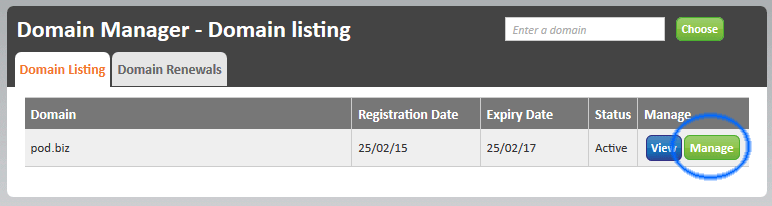
Step #2
-
Delete the existing MX records, by clicking the delete button. You will be adding new MX records which will point your email to our network of servers.
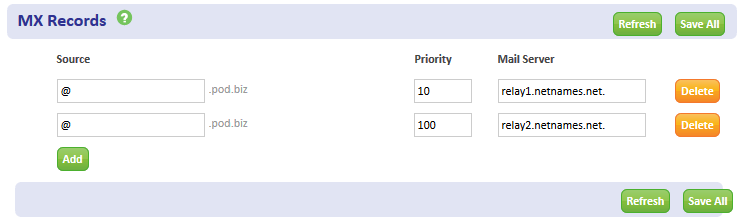
Step #3
-
Add three new MX Records, using the settings in the table below. Ensure you place an @ symbol in the source field, and end the mail server entry with a period. These are both requirements of Speednames and your MX records will not work correctly if you leave these two items out. With the three new MX records in place, press Save All to save your changes.
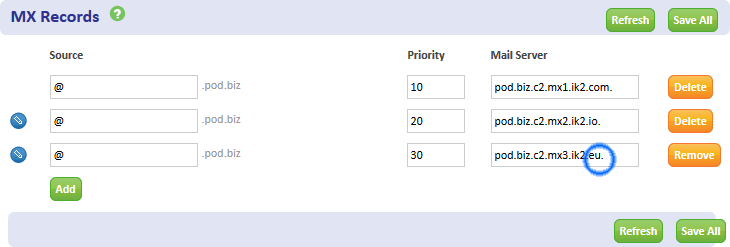
| Los registros MX son específicos para dominios individuales, por favor ingrese para ver los servidores MX para su dominio. |
Setup Complete
You should end up with three mx records under MX Records which show your new MX records for the MX Guarddog servers.
Changes to your MX records may take 24 - 48 hours before all computers on the Internet see the update, your spam levels will slowly decrease during this time.
Updated 2016/05/25
