Filtraggio dello Spam di Consegna Diretta con Outlook 2013
Users who are unable to implement protection against direct delivery attacks via firewall or server level, may also implement protection in email clients using filters.
The following guide will create a filtering rule in Outlook 2013, placing messages that did not pass through MX Guarddog's network into a folder you specify. This rule works because real email will always pass through MX Guarddog, so only spam that is delivered direct to your server will be filtered.
Step #1
- Select Rules -> Manage Rules & Alerts... from Outlook's home menu.
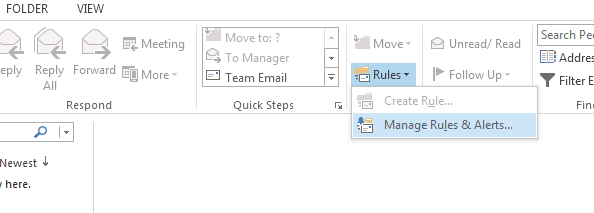
Step #2
Create a new filter with the following values, replacing example.com for your own domain name.
- Create a New Rule...
- Start from a blank rule: Apply rule on messages I receive
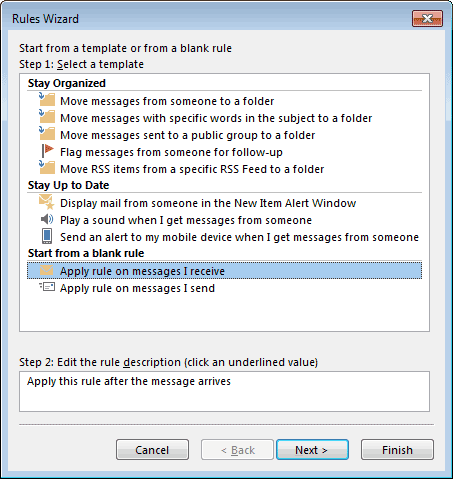
Step #3
Apply the following conditions:
- Where my name is in the To or CC box
- With @ in the sender's address
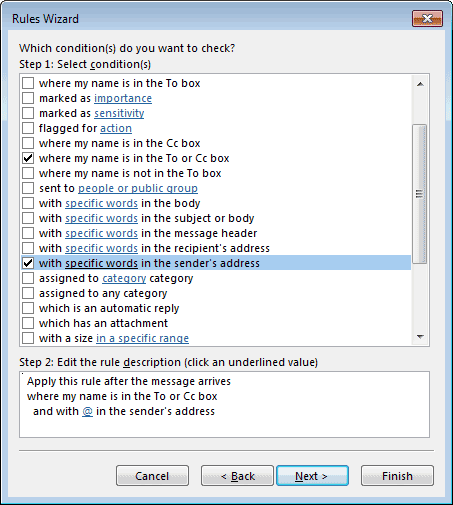
Step #4
- Move it to the specified folder (in our example, we are moving it to the Junk folder)
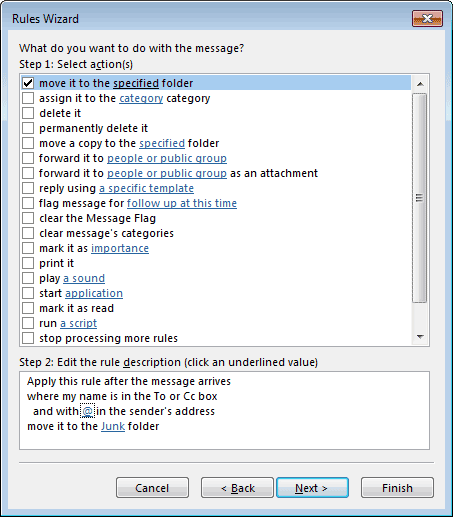
Step #5
We need to apply a couple of exceptions so the rule will not impact messages that did pass through the MX Guarddog network.
- Except with specific words in the sender's address (In this rule you would list all domains on your server, if you have only one domain you would list it. If you have multiple domains on your server you need to list all of them).
- Except if the message header contains specific words (the words needed are .ik2.com which means the message passed through MX Guarddog).
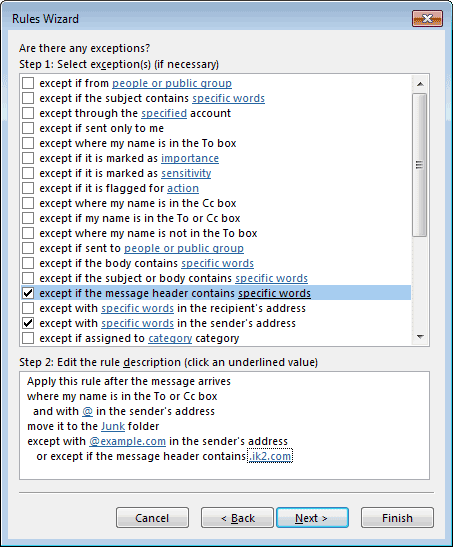
Step #6
Give your new rule a name, we called ours Prevent Direct Delivery meaning to block all email sent to your server without passing through MX Guarddog first.
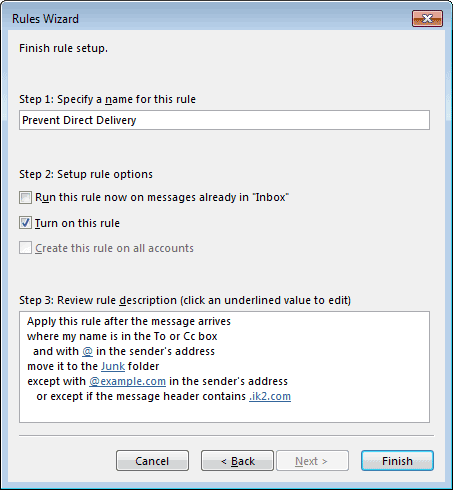
Setup Complete
With your new rule in place Outlook will move new mail that did not pass through MX Gurddog into the folder you have specified.
